Show your photos, play movies and mirror your phoneÕs display on an HDTV! The MHL-HDMI cable enables you to connect your smart phone or mobile device to your HDTV to watch your favorite content.
"MHL" is an HD video + audio interface for connecting mobile devices to HDTVs and other home entertainment products. It supports up to 1080p HD video and simultaneously provides power to the mobile device! The USB port plug draws the power needed to send the video signal from your device to your HDTV. ItÕs recommended that the USB and HDMI are plugged into the same HDTV.
At 2m (6ft) in length, the adapter cable, allows you to connect with ease. Make sure to place your device in a stable position, the connections are secure and the cables hang loose.
Compatible with:
Samsung Galaxy Note 10.1
TO CONNECT YOUR DEVICE TO YOUR HDTV:
1. Connect the MHL plug to your device.
2. Connect the HDMI plug to the HDTV.
3. Connect the USB plug to HDTVÕs USB port. If the HDTV does not have a USB port, connect the USB plug into a compatible wall charger and then plug into a power outlet.
4. Sit back and enjoy your high definition video on your big screen HDTV!
Note:
A) Do not connect the MHL Adapter to your device through the Desktop dock. The video output will not work properly.
B) Any incoming calls or messages will pause the media. After taking the calls or acknowledging the messages, the media will resume playing.
C) After connecting the MHL cable, the upper and lower sides of the TV/Monitor's screen may be cut off. If this happens, adjust the video settings on your HDTV and check your user manual for details.
"MHL" is an HD video + audio interface for connecting mobile devices to HDTVs and other home entertainment products. It supports up to 1080p HD video and simultaneously provides power to the mobile device! The USB port plug draws the power needed to send the video signal from your device to your HDTV. ItÕs recommended that the USB and HDMI are plugged into the same HDTV.
At 2m (6ft) in length, the adapter cable, allows you to connect with ease. Make sure to place your device in a stable position, the connections are secure and the cables hang loose.
Compatible with:
Samsung Galaxy Note 10.1
TO CONNECT YOUR DEVICE TO YOUR HDTV:
1. Connect the MHL plug to your device.
2. Connect the HDMI plug to the HDTV.
3. Connect the USB plug to HDTVÕs USB port. If the HDTV does not have a USB port, connect the USB plug into a compatible wall charger and then plug into a power outlet.
4. Sit back and enjoy your high definition video on your big screen HDTV!
Note:
A) Do not connect the MHL Adapter to your device through the Desktop dock. The video output will not work properly.
B) Any incoming calls or messages will pause the media. After taking the calls or acknowledging the messages, the media will resume playing.
C) After connecting the MHL cable, the upper and lower sides of the TV/Monitor's screen may be cut off. If this happens, adjust the video settings on your HDTV and check your user manual for details.
Show your photos, play movies and mirror your phoneÕs display on an HDTV! The MHL-HDMI cable enables you to connect your smart phone or mobile device to your HDTV to watch your favorite content.
"MHL" is an HD video + audio interface for connecting mobile devices to HDTVs and other home entertainment products. It supports up to 1080p HD video and simultaneously provides power to the mobile device! The USB port plug draws the power needed to send the video signal from your device to your HDTV. ItÕs recommended that the USB and HDMI are plugged into the same HDTV.
At 2m (6ft) in length, the adapter cable, allows you to connect with ease. Make sure to place your device in a stable position, the connections are secure and the cables hang loose.
Compatible with:
Samsung Galaxy Note 10.1
TO CONNECT YOUR DEVICE TO YOUR HDTV:
1. Connect the MHL plug to your device.
2. Connect the HDMI plug to the HDTV.
3. Connect the USB plug to HDTVÕs USB port. If the HDTV does not have a USB port, connect the USB plug into a compatible wall charger and then plug into a power outlet.
4. Sit back and enjoy your high definition video on your big screen HDTV!
Note:
A) Do not connect the MHL Adapter to your device through the Desktop dock. The video output will not work properly.
B) Any incoming calls or messages will pause the media. After taking the calls or acknowledging the messages, the media will resume playing.
C) After connecting the MHL cable, the upper and lower sides of the TV/Monitor's screen may be cut off. If this happens, adjust the video settings on your HDTV and check your user manual for details.
"MHL" is an HD video + audio interface for connecting mobile devices to HDTVs and other home entertainment products. It supports up to 1080p HD video and simultaneously provides power to the mobile device! The USB port plug draws the power needed to send the video signal from your device to your HDTV. ItÕs recommended that the USB and HDMI are plugged into the same HDTV.
At 2m (6ft) in length, the adapter cable, allows you to connect with ease. Make sure to place your device in a stable position, the connections are secure and the cables hang loose.
Compatible with:
Samsung Galaxy Note 10.1
TO CONNECT YOUR DEVICE TO YOUR HDTV:
1. Connect the MHL plug to your device.
2. Connect the HDMI plug to the HDTV.
3. Connect the USB plug to HDTVÕs USB port. If the HDTV does not have a USB port, connect the USB plug into a compatible wall charger and then plug into a power outlet.
4. Sit back and enjoy your high definition video on your big screen HDTV!
Note:
A) Do not connect the MHL Adapter to your device through the Desktop dock. The video output will not work properly.
B) Any incoming calls or messages will pause the media. After taking the calls or acknowledging the messages, the media will resume playing.
C) After connecting the MHL cable, the upper and lower sides of the TV/Monitor's screen may be cut off. If this happens, adjust the video settings on your HDTV and check your user manual for details.